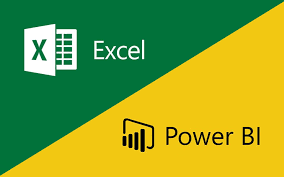About this course
Week 1: Introduction to Power BI and Excel
Session 1: Overview of Power BI
- What is Power BI?
- Key components of Power BI (Desktop, Service, Mobile)
- Use cases and benefits of using Power BI with Excel
Session 2: Getting Started with Power BI
- Installing Power BI Desktop
- Navigating the Power BI interface
- Understanding Power Query vs. Power Pivot in Excel
Week 2: Data Import and Preparation
Session 3: Importing Data from Excel to Power BI
- Connecting Power BI to Excel files
- Understanding data types and formats
- Using Power Query for data transformation
Session 4: Data Cleaning and Transformation
- Cleaning data in Power Query (removing duplicates, filtering)
- Merging and appending queries
- Creating calculated columns and measures in Power BI
Week 3: Data Modeling
Session 5: Building a Data Model
- Understanding relationships between tables
- Creating and managing relationships in Power BI
- Using Excel’s Power Pivot for data modeling
Session 6: DAX Basics
- Introduction to DAX (Data Analysis Expressions)
- Creating basic measures and calculated columns
- Common DAX functions and their applications
Week 4: Data Visualization
Session 7: Creating Visualizations
- Overview of visualization types in Power BI
- Creating and customizing charts, tables, and maps
- Best practices for effective data visualization
Session 8: Designing Reports and Dashboards
- Building interactive reports in Power BI
- Using slicers and filters for user interactivity
- Formatting and arranging visuals for clarity
Week 5: Sharing and Collaboration
Session 9: Publishing Reports to Power BI Service
- Understanding the Power BI Service
- Publishing and sharing reports with stakeholders
- Setting up scheduled refresh for data updates
Session 10: Collaborating with Excel and Power BI
- Exporting Power BI reports to Excel
- Using Excel for further data analysis and visualization
- Integrating Power BI with Excel for collaborative workflows
Week 6: Advanced Features and Course Wrap-Up
Session 11: Advanced Power BI Features
- Using bookmarks and storytelling in reports
- Implementing row-level security
- Overview of Power BI Apps and Workspaces
Session 12: Course Review and Capstone Project
- Review of key concepts and techniques learned
- Capstone project: Build a complete report using Power BI and Excel
- Q&A session and next steps for further learning
Assessment:
- Participation in Sessions: 10%
- Homework Assignments: 30%
- Capstone Project: 40%
- Quizzes on Key Concepts: 20%
Suggested by top companies
Top companies suggest this course to their employees and staff.

FAQ
How can I get course updates?
You will receive a notification after each update is released so you can download updated files from the course page.
What is the course level?
This is a course for beginners so you will get familiar with the topic from scratch.
Comments (0)

4.52
13 Reviews
Reviews (13)
Bala
7 Oct 2024 | 03:30 pm
Reply
Power BI is a course that include business intelligence and analytics tool that allows you to connect, analyze, and visualize data from multiple sources. its was good to learn and the instructor was much tallent person. thank u
Manish
7 Oct 2024 | 03:41 pm
BI has a major advantage over Excel in terms of handling complex datasets. Its in-memory processing engine helps analyze millions of rows of data and create interactive dashboards with deep insights.and the instructor was excellent
Nirmala
8 Oct 2024 | 02:39 pm
Power BI supports to learn a wide range of data sources, including Excel, SQL Server, cloud services, and more, making it versatile for different data environments.
Thank you
Ilakiyasri
8 Oct 2024 | 02:54 pm
Power BI is an excellent choice for businesses looking for a robust, scalable analytics solution.
Rajeshwari
8 Oct 2024 | 03:13 pm
The Q&A feature allows users to ask questions in plain language, generating visuals on the fly, which enhances accessibility for non-technical users.
Rajavelu
8 Oct 2024 | 03:21 pm
The training started with crafting an effective resume. I learned how to highlight my strengths and experiences, which boosted my confidence when applying for jobs.
Pragathi
8 Oct 2024 | 04:12 pm
Offers a free tier with substantial capabilities, and the Pro version is competitively priced compared to other BI tools.While there are some limitations, particularly for advanced users, the overall value and functionality make Power BI a leading tool in the business intelligence space.
Agilan
8 Oct 2024 | 05:58 pm
I learned how to convey ideas clearly and effectively.
Yuvanesh
9 Oct 2024 | 11:23 am
It was a great place to learn.
Iniyaval
9 Oct 2024 | 12:19 pm
Simply the learning experience is much enjoyable. Talent Radix is highly recommended to anyone looking to gain deeper knowledge.
Rajeshwari
10 Oct 2024 | 05:04 pm
Venilla
10 Oct 2024 | 05:12 pm
maintain success motive
Prabha
21 Oct 2024 | 12:50 pm
Great place for aviation courses with wide range of opportunities and also the trainers are best in the town and friendly as well